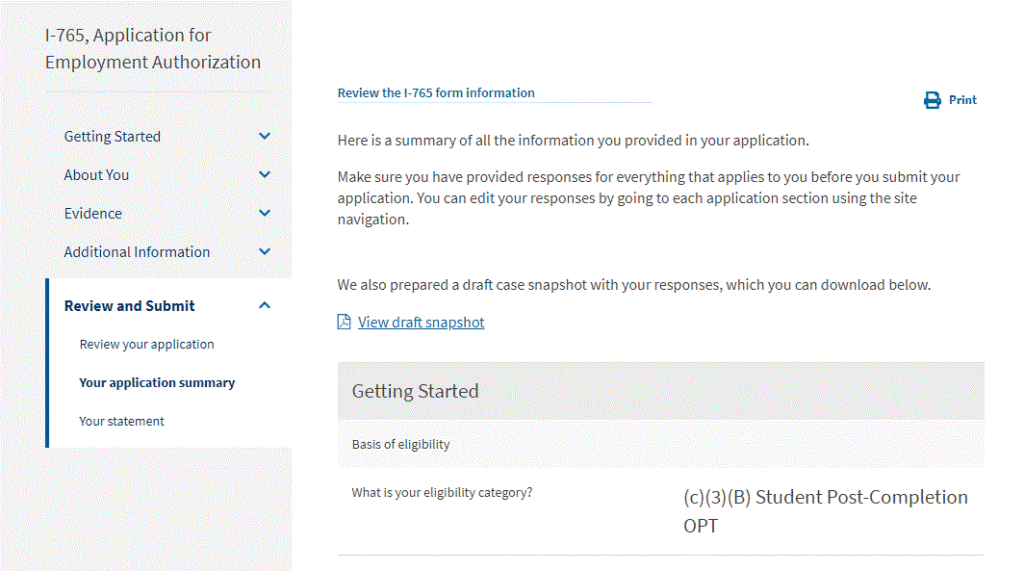Students who have graduated from UMBC with a DHS-designated STEM degree can extend their initial year of OPT (Optional Practical Training) via the STEM OPT Extension. This type of work authorization is available to F-1 international students who have completed their program requirements and have already been approved for an initial period of regular OPT. STEM OPT Extensions are approved by U.S. Citizen and Immigration Services (USCIS), but also require support from the university ISSS office. Once approved for STEM OPT, students can work an additional 24 months in paid positions after their year of regular OPT.
Read This First
STEM OPT follows federal and school regulations:
- All work done pursuant to STEM OPT must be directly related to the student’s major program of study.
- Students must first request and receive a special STEM OPT I-20 from the ISSS office before submitting their application to USCIS.
- STEM OPT is granted only once per degree level.
- STEM OPT can only be authorized twice during your entire academic career in the US.
- STEM OPT can only be approved as an extension of regular OPT, meaning it must follow a period of approved post-completion (regular) OPT.
- Once approved by USCIS:
- Students are approved for an additional 24 months of work authorization.
- Students must work in paid positions at least 20 hours/week with each employer.
- Employers must be enrolled and participating in the E-Verify program.
Applications for STEM OPT can only be submitted during the final 90 days of regular post-completion OPT. Students should plan ahead and begin the application process with the ISSS office as early as possible.
Eligibility
To be eligible for STEM OPT, students must meet following criteria:
- Currently in active F-1 status
- Currently participating in one year of regular OPT
- Completed all program requirements for a STEM-eligible degree
- Pursuing work with an employer enrolled and participating in the E-Verify program
- Have not been previously granted OPT/STEM OPT at the current level of study
Application Process
The application process for STEM OPT is very similar to applying for regular OPT. Students must first receive a STEM OPT I-20 from the ISSS office before submitting their STEM OPT application to USCIS. After receiving the STEM OPT I-20, students must complete and submit an online application to USCIS. Applications submitted to USCIS without an STEM OPT-specific I-20 will be denied. USCIS processing times can take up to three months or more, so students should plan ahead and apply early. Contact our office about any concerns or questions.
Application Submission Period
STEM OPT applications must be submitted to USCIS no earlier than 90 days before your OPT end date and no later than your OPT end date. STEM OPT applications submitted to USCIS outside of this date range will be denied. Work with the ISSS office to prepare your application early.
Step 1: Request a STEM OPT I-20 from ISSS
Students must first request a special STEM OPT I-20 from the ISSS office. Applications submitted to USCIS without an STEM OPT I-20 will be denied.
Students must submit a complete STEM OPT request in the ISSS Portal. Students must upload a completed, signed Form I-983 Training Plan, draft snapshot of their Form I-765 (application), and a copy of their official transcript or diploma.
STEM OPT Administration Fee
Due to the additional administrative and reporting requirements imposed by the U.S. Department of Homeland Security (DHS) during the STEM OPT extension, UMBC will now assess a one-time STEM OPT Administration Fee.
This fee will support services related to ongoing DHS reporting requirements and maintenance of status throughout the full duration of STEM OPT. Extended services provided to alumni pursuing STEM OPT include:
- review and processing of mandatory reports, including Form I-983 Training Plans;
- processing semi-annual STEM OPT validation reports;
- Form I-20 travel endorsements; and
- continued access to ISSS advisors for questions pertaining to your F-1 status and STEM OPT employment matters.
This one-time and non-refundable fee is charged at the time of submission of a STEM OPT Extension request in the ISSS Portal.
The STEM OPT Administration Fee is paid to ISSS to support STEM OPT participants throughout their time on STEM OPT. It is separate from the filing fee paid to U.S. Citizenship and Immigration Services (USCIS) when submitting a STEM OPT application on the USCIS application website.
ISSS will review each student’s STEM OPT request and send an email if anything is missing. Once approved, students will receive a Form I-20 with the STEM OPT recommendation listed on the second page. The I-20 should list “STEM OPT Requested” on the second page, with requested start and end dates. Please contact us if anything needs to be corrected.
ISSS will begin reviewing your STEM OPT request 90 days before your OPT end date. If you submit the request more than 90 days in advance, we will not process it until the window opens.
To do’s:
- Complete the I-983 Training Form with your employer.
- Make sure that all fields are completed on the first four pages and that the form includes all required signatures (student signs on page 1 and employer signs on pages 2 and 4) .
- Here are instructions on how to fill out the I-983 form.
- Download a draft snapshot of your Form I-765 application
- See below “Electronic Filing Help” for instructions on using the USCIS online application system
- Submit a complete STEM OPT request in the ISSS Portal
- Upload the following:
- Form I-983 Training Plan with all required signatures
- Draft snapshot of your Form I-765
- Copy of official transcript or diploma
- The transcript should clearly state your program major and the date when the degree was conferred or awarded.
- Ph.D. students must upload an official transcript because the diploma does not show the name of your program.
Remember: your employer must be enrolled and participating in E-Verify!
How to complete the I-983 form
Please see the instructions here on how to fill out the I-983 with your employer.
For the first page, please use the contact details here:
- DSO Name: ISSS staff person listed on your I-20
- Phone: 410-455-2831 (Use this number for the application only. If you have questions, go to our Contact Us page)
- Email Address: isss@umbc.edu (Use this email for the application only. If you have questions, go to our Contact Us page)
- Address: 1000 Hilltop Circle, Baltimore, MD 21250
I-765 Electronic Filing Help
- Create an online account here: https://myaccount.uscis.gov/.
- Review and gather the requirements here, under the “General” and “Student With A Degree In Science, Technology, Engineering, or Mathematics And Are Seeking A 24-month STEM OPT (c)(3)(C)” sections.
- The first requirement in the “Students with a degree in STEM” section is asking for proof of earning a STEM degree – this can be your official electronic transcript or a copy of your diploma that clearly states your degree field (you can choose one – you don’t need both).
- Students that have not yet graduated need to send a letter from the Graduate School that states you have completed all coursework except thesis or research to graduate, and your degree field.
- Ph.D. students must provide an official transcript. Please order one through the Registrar’s website.
- The third bullet asks for “Evidence that the institution is currently accredited…” but ONLY if you earned your STEM degree from a school previous to UMBC – you will not likely need to give this documentation!
- Select a form to file from your USCIS online account – choose “I-765”
- Your draft will delete after 30 days of no interaction with it!
- The form saves automatically as you navigate through the sections
- Upload your “evidence” – the required supporting documents
- You will need a U.S. passport-size photo that is saved in .jpg or .png format
- All other documents can be in .jpg, .pdf or .tif formats
- You cannot use “special characters” in your file names – just English letters, numbers, and a few punctuation marks: . – _ ( )
- You will have the option to PRINT the I-765 – please click the “VIEW DRAFT SNAPSHOT” button to save a copy of your completed form. (See below)
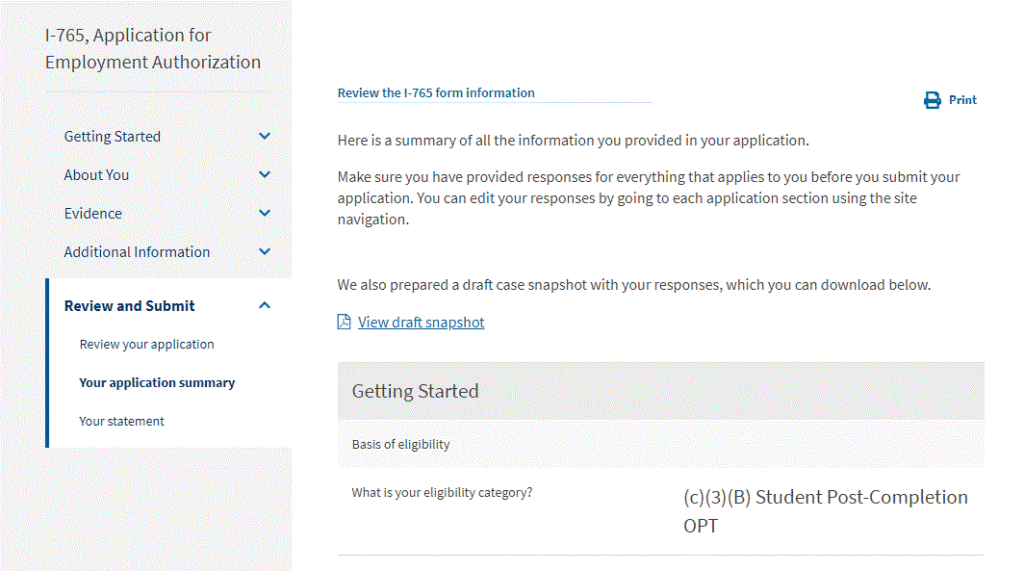
- Read and digitally sign the “Applicant’s Declaration”
- The next step is to submit your fee payment – THIS SUBMITS YOUR APPLICATION! Do not add the fee payment information until you are ready to submit. You must not submit your application until you receive your STEM OPT I-20 from ISSS.
- The current filing fee is $470 (the USCIS application will automatically calculate your filing fee. You can also verify the current fee here, under “General Filing”).
- You can pay via credit card or approved withdrawal from a checking or savings bank account
- Make sure you have enough funds in your bank account or line of credit when making your payment, and leave sufficient funds in your account until you see that payment has been taken out by USCIS. If there are insufficient funds in your account when USCIS attempts to take the payment, your application will be denied.
- After you process your payment information, your application is submitted and you receive a receipt immediately in your USCIS online account.
- Your online account will include your case history, case status, and access to the documents USCIS sends you, such as your receipt, approval notice, and if you receive one, an RFE (Request for Further Evidence)
Step 2: Submit Form I-765 Application to USCIS
The ISSS office will review each STEM OPT request and email the student about any potential edits students should make on their draft Form I-765. Students will also be able to view their STEM OPT I-20 in their request. Students must print out and sign their STEM OPT I-20 with blue ink. Submitting an application without a signature will result in a denial. Finally, students must upload all required documentation and submit their I-765 application using the USCIS online application system. The current fee for submitting an I-765 is $470.
- Part 1, line 1c: Select “Renewal of my permission to accept employment”
- Part 2, line 8: Enter the A number (also called the USCIS number). This is listed on your current EAD card.
- Part 2, line 17: Enter “C3C” for the eligibility category. This is the code for STEM OPT Extension.
- Part 2, line 28a: Enter the degree name listed on your official transcript or diploma. If the name does not fit, you can use “MS” for Master of Science and “MPS” for Master of Professional Studies.
- Part 2, line 28b: Enter the name for your employer. This should match the name listed in e-verify.
- Part 2, line 28c: Enter the e-verify number for the employer. The e-verify number is a string of 4-7 numeric characters and is different than the EIN number.
- Upload additional documents, such as: ID/Passport, I-94 record, EAD card, proof of degree (official transcript or diploma), etc.
BEFORE YOU SUBMIT: Double check to see if “STEM OPT Requested” with the requested start and end dates is on the second page of your I-20! If you submit your STEM OPT application to USCIS without this STEM OPT request listed, it will be automatically denied!
Step 3: Track Case Status
After submitting an application to USCIS, students will receive an I-797 Receipt Notice with a case number. Students can track the status of their application by entering their case number on the USCIS Case Status website. USCIS processing times vary, and it can take up to three months to receive a response on an application. Check current USCIS processing times for an I-765 application.
Need to update your address?
If you recently moved or your mailing address has changed, update your address in your online USCIS account. It is important to list a current mailing address. Your EAD card will arrive at the mailing address listed in your USCIS online account. See further instructions here.
USCIS recently expanded its myProgress program to include Forms I-765. myProgress aims to provide personalized processing time information, but it is a very, very new tool.
We have received several inquiries from students who have accessed the myProgress tool through their USCIS online account and seen confusing information, including much longer estimated processing times than normal and a section for Biometrics.
Please note that Biometrics are almost never required for STEM OPT applicants, and you will receive a special communication from USCIS if Biometrics are required in your case. Again, it is extremely unlikely you will need to provide them.
Please consult the average processing times for STEM OPT applications here for an accurate estimate. To get the most up-to-date processing times for OPT applicants, select the following options on that page:
- Form: I-765 | Application for Employment Authorization
- Form Category: Based on a request by a qualified F-1 academic student [(c)(3)]
- Field Office or Service Center: Potomac Service Center
Step 4: Review Response from USCIS
Students will receive a response from USCIS on their I-765 STEM OPT application. Students will either receive a Request for Evidence (RFE), approval notice, or denial notice. These different outcomes are outlined below:
RFE
Students who receive an RFE should contact the ISSS office immediately and include a copy of the RFE. ISSS will assist the student in preparing additional documentation. Most students will not receive this, but contact ISSS if you do.
Denial
Students who are denied should review the explanation written on their notice. Students can request another STEM OPT I-20 and submit a new I-765 application if there is enough time before the OPT end date. Contact ISSS immediately if your application is denied, and do not resubmit until speaking with an ISSS advisor.
Approval
The approval notice will list the approved STEM OPT start and end dates. Students can track the delivery of their EAD card by following
these instructions.
Step 5: Maintain F-1 Status After STEM OPT Approval
Students will already have an SEVP Portal Account to check on the employment information listed in their SEVIS record. Any changes to your personal information (address, phone number) must be updated in the SEVP Portal within 10 days of the change.
Students on STEM OPT cannot enter employer information themselves and must submit a STEM OPT Employment Update request in the ISSS Portal. The STEM OPT Employment Update request requires a completed I-983 form with your new employer and a I-983 form, page 5 (bottom box) signed by your previous employer.
It is your responsibility to maintain F-1 status on STEM OPT!
Follow these regulations:
- Update your address and any employer information within 10 days of the change
- Do not delete any employers – this is for record keeping
- To update your employer information, submit a STEM OPT Employment Update request
- Work in paid position(s) for at least 20 hours/week for each employer
- Must be related to your major program of study
- Can be multiple employers, but must work at least 20 hours/week in EACH job
- Neither part-time work (less than 20 hours per week) nor unpaid work are permitted during STEM OPT!
- Keep track of your unemployment days
- Students are granted an additional 60 unemployment days on STEM OPT. This will be added to the number of unemployment days you did not use during regular OPT. For example, if you did not use any unemployment days during regular OPT, then you will have 90 (leftover from regular OPT) + 60 (added during STEM OPT) = 150 total unemployment days available.
- Complete a STEM OPT Validation Report in the ISSS Portal every 6 months
- 6-month check in: log in to your SEVP Portal account and verify that your information is up to date
- 12-month check in: complete the 1-year self-evaluation (Form I-983, page 5, top box) signed by your supervisor, AND log in to your SEVP Portal account and verify that your information is up to date
- 18-month check in: log in to your SEVP Portal account and verify that your information is up to date
- 24-month check in: complete the 2-year final self-evaluation (Form I-983, page 5, bottom box) signed by your supervisor, AND log in to your SEVP Portal account and verify that your information is up to date
For more help with the SEVP Portal, visit this page.
More Information
Working for a staffing company or contractor during the STEM OPT Extension
Some graduates pursuing OPT will work for either staffing companies or contractors and wonder if they can continue to do so during STEM OPT. The concern is that the student must have a “bonafide employer-employee relationship” with the company that hires, supervises, and pays them.
While this can be difficult to quantify, we suggest that if your supervisor from the company that technically hires you is involved enough in your work to complete the Form I-983 Training Plan with you thoroughly and completely, this can constitute a bonafide employer-employee relationship. If the company you work for is too removed from your day-to-day work to complete the training plan, we do not suggest trying to work for this employer during STEM OPT.
When reporting your staffing/contractor employer during STEM OPT, please include the company name and address of BOTH the hiring company, and the company where you physically go to work, on the Form I-983. The hiring company address is entered page 2 of the Form I-983, and the location where you go to work each day is entered on page 3.
Please see the language from USCIS on their STEM OPT website, under “STEM OPT Employer Requirements and Responsibilities,” then “The Employer’s Training Obligation,” in the fourth paragraph.
Update (August 2018): USCIS issued a statement and updated its website to clarify this. The statement says: “DHS is clarifying that STEM OPT participants may engage in a training experience that takes place at a site other than the employer’s principal place of business as long as all of the training obligations are met, including that the employer has and maintains a bona fide employer-employee relationship with the student. DHS will review on a case-by-case basis whether the student will be a bona fide employee of the employer signing the Training Plan, and verify that the employer that signs the Training Plan is the same entity that employs the student and provides the practical training experience.”
So, in brief summary, STEM OPT does allow working in a separate location from your employer, BUT your employer (the entity paying your paychecks) has to be supervising you, such that they can complete the Form I-983 Training Plan with you thoroughly and accurately. This DOES allow for contractual work (where your employer places you with a different company they have a contract with, but the actual employer still oversees your work remotely), but does NOT allow for staffing agency work (where the employer paying you has no involvement at all in your actual work).
STEM OPT Validation Reports
Students are required to submit the self-evaluation (page 5) from the I-983 training plan at the following times:
- By the end of the first year of STEM OPT extension (I-983 page 5, top box)
- By the end of the second year of STEM OPT extension (I-983 page 5, bottom box)
- Upon leaving a job during STEM OPT extension (I-983 page 5, bottom box)
This requirement is taken very seriously by USCIS, so please schedule reminders on your calendar and be sure to complete this obligation! The government agency SEVP will also send you a reminder.
6-Month Check-in:
Our office is required to confirm your employer and home address every 6 months during STEM OPT. You will receive an email prompt from SEVP to confirm with your DSO that the information in your SEVP Portal account is accurate. You should then submit a STEM OPT Validation Report request in the ISSS Portal. Please be sure to take action before the stated deadline in your email reminder. ISSS cannot complete your 12-month validation report until you submit your 12-month Form I-983 self-evaluation, signed by your supervisor. These are occasionally scrutinized by USCIS during applications such as for H-1B status, so please take this seriously and be sure to comply.
Please submit a STEM OPT Validation Report request in the ISSS Portal.
Unemployment:
STEM OPT gives you 60 days of unemployment time, plus any remaining unemployment time from your first OPT year’s 90 days of unemployment.
Address Updates:
Please continue to use the SEVP Portal to keep your address, phone number and email address up to date.
Role of the SEVP Portal:
During STEM OPT, you will still have access to your SEVP Portal. You will use the SEVP Portal to update your address or contact information, and to verify that your employer information is correct. Because of the requirement that ISSS verify your Form I-983 Training Plans, you will NOT be able to update your employer information on your own.
Best Practices for H-1B and Beyond:
Be sure to review our website on OPT/STEM OPT Extension Best Practices, to help you keep good records and be prepared to present them in the case of an H-1b or other future immigration application: https://isss.umbc.edu/opt-and-stem-opt-best-practices-for-h-1b-and-beyond/
Many students will have an employer file an H-1B petition on their behalf during the first year of OPT. If you have a pending H-1B petition as your OPT gets close to expiring, it will be up to you to decide whether you want to apply for the STEM OPT Extension. Many students choose apply for STEM OPT in case their H-1B petitions are not selected for review, or in case they are denied. If your OPT end date passes and you are later denied or not selected for H-1B, you will NOT be able to submit a STEM OPT application after your OPT end date.
You can have both an H-1B petition and a STEM OPT application pending at the same time, and this will not impact your H-1B application. If your H-1B petition is approved, when it takes effect your STEM OPT Extension will automatically be cancelled by USCIS.
You can learn more about the H-1B process here.
You can also learn more about transitioning smoothly from STEM OPT to H-1B using the H-1B Cap Gap here.
Do I need a job offer before applying for STEM OPT?
Yes, you need to complete the I-983 form with your employer. This is to show proof that there is a bona-fide employer employee relationship.
Can I do part-time STEM OPT? Does the job have to be related to my major?
No, you cannot work part-time. You must work at least 20 hours/week for each and every employer. The job must be directly related to your major. The employer must also be enrolled and participating in the E-Verify program. If you are unsure if your employer is participating in E-Verify, ask your employer’s Human Resources department.
What will be my STEM OPT start date?
Your STEM OPT start date will be the day after your OPT end date.
My STEM OPT application is still pending. When should I expect a response from USCIS?
Please check current USCIS processing times
here. Most likely, USCIS is experiencing delays and is still reviewing your application. Please be patient and check your case status periodically.
You can continue working after your OPT end date, for up to 180 days, while your STEM OPT application is pending with USCIS. You cannot work beyond the 180 days until your STEM OPT is approved. If, for any reason, your STEM OPT application is denied, you must stop working immediately.
I have not received my EAD card yet. What do I do?
If your STEM OPT has been approved, your EAD card will be sent in the mail. Please check to make sure your address is up to date in your online USCIS account.
If your address has changed, update it as soon as possible. USCIS sends the EAD card to the address listed in your USCIS account.
If you lost, misplaced, or destroyed your EAD card, please visit this page to replace it. You will need to complete another I-765 application, pay the fee again, and upload the same documents as the first time.
If your STEM OPT has been approved and your EAD card never arrived in the mail, complete this form.
What should I do if I’m due for an annual STEM OPT Validation Report?
Submit the
STEM OPT Validation Report in the ISSS Portal. You will also need to upload a Form I-983, page 5 (top box), signed by your supervisor for annual verifications (12-month and 24-month reports).
How many unemployment days do I have?
Students are granted an additional 60 unemployment days during their STEM OPT. This will be added to the number of unemployment days you did not use during regular OPT. For example, if you did not use any unemployment days during STEM OPT, you will have 90 + 60 = 150.
I recently changed employers. How do I update this?
Please submit a
STEM OPT Employment Update request in the ISSS Portal. You will also need to upload a I-983 form, page 5 (bottom box) with your previous employer and a I-983 form with your new employer.
Remember to include signatures from both you and your employer.