Students who plan on working in a paid position after completing their program must receive work authorization. OPT (Optional Practical Training) is a type of work permission available for F-1 international students who finish their program requirements. OPT is approved by U.S. Citizen and Immigration Services (USCIS), with support from the university ISSS office. Students who are approved for OPT can work 1 year in unpaid/paid positions after completing their major program of study.
Read This First
OPT follows federal and school regulations:
- OPT must be related to the student’s major program of study.
- Students must receive an OPT I-20 from the ISSS office before submitting their application to USCIS.
- OPT is granted only once per education level.
- Once approved by USCIS:
- Students are approved for 1 year of work authorization.
- Students cannot begin working before the start date on their Employment Authorization Document (EAD) card.
- Students must work a combined total of at least 20 hours/week.
- Positions can be unpaid/paid and with multiple employers.
Students should plan ahead and begin the application process with the ISSS office as early as possible.
Eligibility
To be eligible for OPT, students must meet following criteria:
- Currently enrolled at UMBC full time with active F-1 status
- Completed two consecutive academic semesters (fall and spring) in the US
- Completed all program requirements for degree
- Exceptions for graduate students who only have a thesis/dissertation remaining
- Have not been previously granted OPT at the current level of study
- Have not been approved for 12 months or more of full time Curricular Practical Training (CPT)
Application Process
Students must first receive a special OPT I-20 from the ISSS office before submitting their OPT application to USCIS. Applications submitted to USCIS without an OPT-specific I-20 will be denied. USCIS processing times can take up to three months or more, so students should plan ahead and apply early. Contact our office about any concerns or questions.
Application Submission Period
OPT applications must be submitted to USCIS no earlier than 90 days before your program end date and no later than 60 days after your program end date. OPT applications submitted to USCIS outside of this date range will be denied. Work with the ISSS office to prepare your application early.
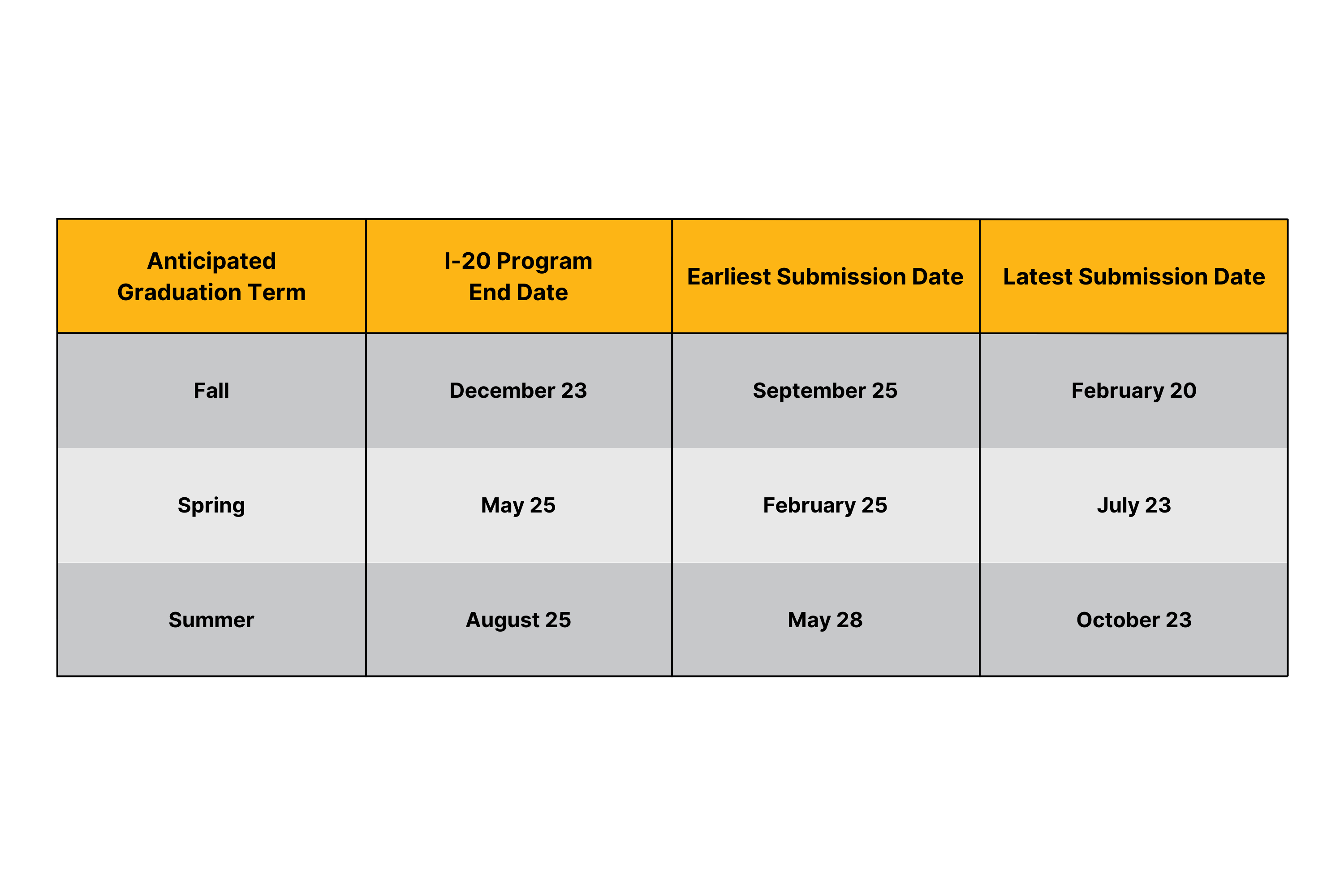
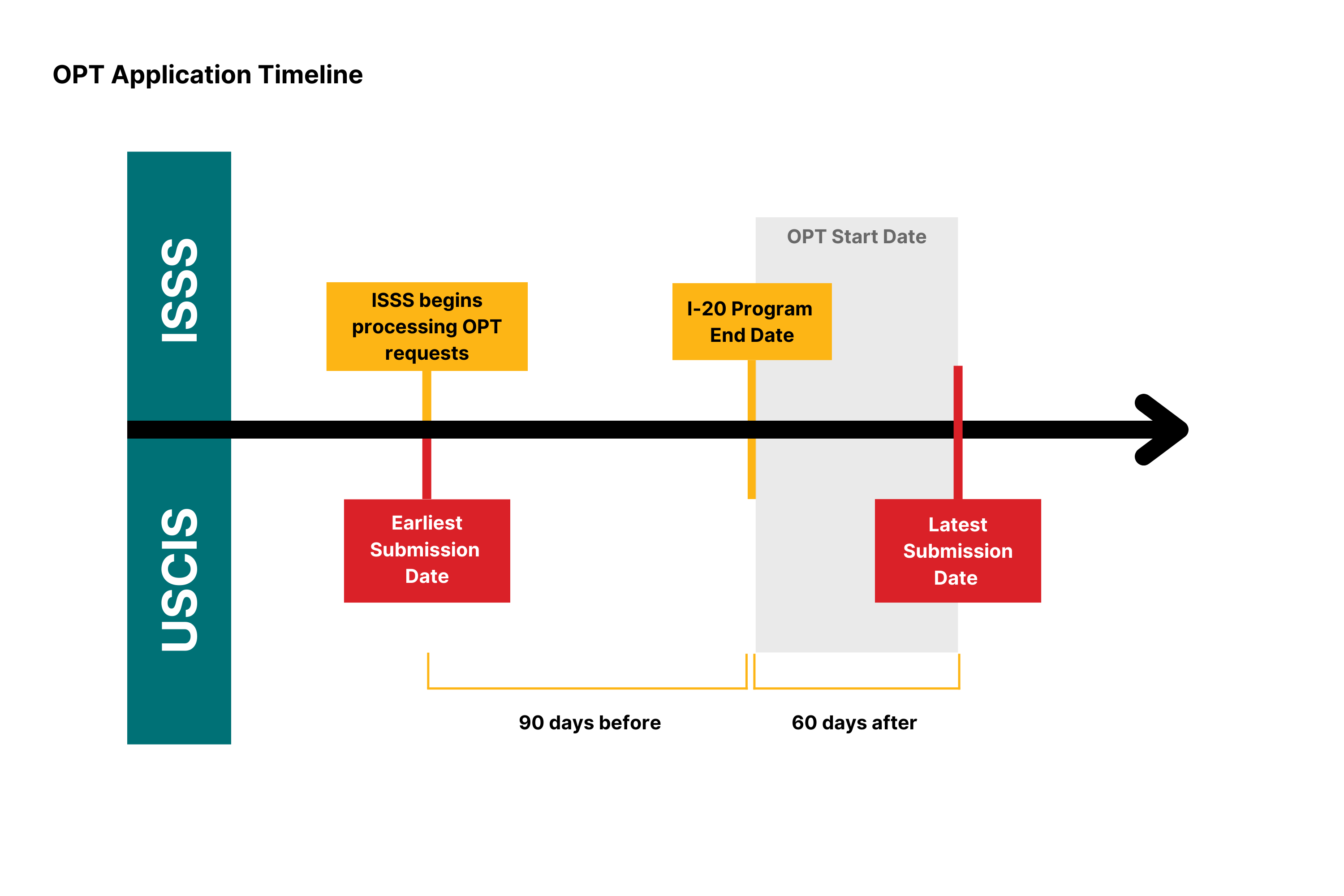
Step 1: Request your OPT I-20
Students must first request a special OPT I-20 from the ISSS office. Applications submitted to USCIS without an OPT I-20 will be denied.
Students must submit a complete OPT request in the ISSS Portal. First, students choose an OPT start date. The OPT start date can be any date within the 60 days after the I-20 program end date. Please refer to the table and/or graphic above to choose an OPT start date.
Second, students will need to upload a draft I-765. Students should download a draft I-765 by clicking “View Draft Snapshot” in their online USCIS account. Students who upload a draft I-765 with the incorrect format will need to re-upload it in the correct format.
ISSS will review each student’s OPT request and send an email if anything is missing. Once approved, students will receive an I-20 with the OPT recommendation listed on the second page. The I-20 should list “OPT Requested” on the second page, with requested start and end dates. Please contact us if anything needs to be corrected.
To do’s:
- Watch a previous OPT Workshop presentation (requires myUMBC login) and review the slides
- Download a draft I-765 application
- Submit a complete OPT request in the ISSS Portal
Remember: you do not need a job offer before applying!
Step 2: Submit I-765 OPT Application to USCIS
The ISSS office will review each OPT request and email the student about any potential edits students should change on their draft I-765. Students will also be able to view their OPT I-20 in their request. Students must print out and sign their OPT I-20 with ink. Submitting an application without a signature will likely result in a denial. Finally, students must upload all required documentation and submit their I-765 application using the USCIS online application system. The current fee for submitting an I-765 is $410. The fee is increasing to $470 and will go into effect on April 1, 2024.
BEFORE YOU SUBMIT: Double check to see if “OPT Requested” with the requested start and end dates is on the second page of your I-20! If you submit your OPT application to USCIS without this OPT I-20, it will be automatically denied!
Step 3: Track Case Status
After submitting an application to USCIS, students will receive an I-797 Receipt Notice with a case number. Students can track the status of their application by entering their case number on the USCIS Case Status website. USCIS processing times vary, and it can take up to three months to receive a response on an application. Check current USCIS processing times for an I-765 application.
Step 4: Review Response from USCIS
Students will receive a response from USCIS on their I-765 OPT application. Students will either receive a Request for Evidence (RFE) notice, approval notice, or denial notice. These different outcomes are outlined below:
Step 5: Maintain F-1 Status After OPT Approval
On the approved start date, students will receive an email from do-not-reply.SEVP@ice.dhs.gov to create an SEVP Portal Account. Students must create an account and update their employer information while on OPT to maintain F-1 status. Any changes to employer information or a student’s address must be entered within 10 days. Students who cannot enter information into their SEVP Portal Account should contact the ISSS office.
It is your responsibility to maintain F-1 status on OPT!
Follow these regulations:
- Update your address and any employer information in the SEVP Portal within 10 days of the change
- Do not delete any employers – this is for record keeping
- Work unpaid/paid position(s) for a combined total of at least 20 hours/week
- Must be related to your major program of study
- Can be multiple employers
- Keep track of your unemployment days
- Students have a total of 90 unemployment days while on OPT
For more help with the SEVP Portal, visit this page.